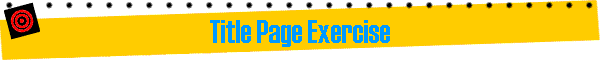Instructions:
To complete the title page exercise, click on the Title
Page Practice button below. This will open a Microsoft Word document called
"TitlePagePrac.doc" in a new window within Internet Explorer. If you
use Netscape you will be asked if you want to open the file (in your word
processor) or save it to disk. Choose "Open it". To keep this document
handy, print off a copy to ensure you have included all of the elements in your
title page.
Next, type in each of the elements for a title page
according to the Title Page Checklist provided. Then check your answer
against the exemplar provided. To gain maximum benefit from this task you should
try to complete the whole Title Page Practice exercise before checking
your answer. You may check your answer by clicking on the Check Title Page button
below.
Click "Title Page Practice" to do the exercise.
Click "Check Title Page" to compare your answer.
You may wish to print this page to compare against your
word-processed version of the title page.